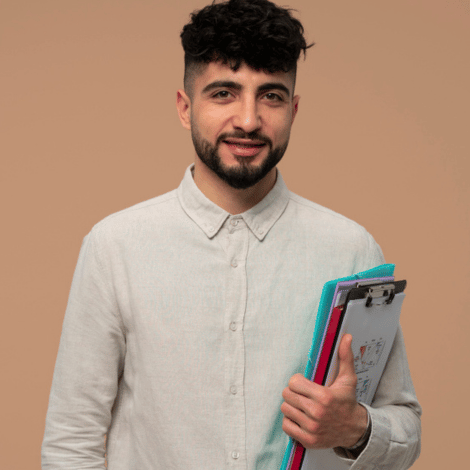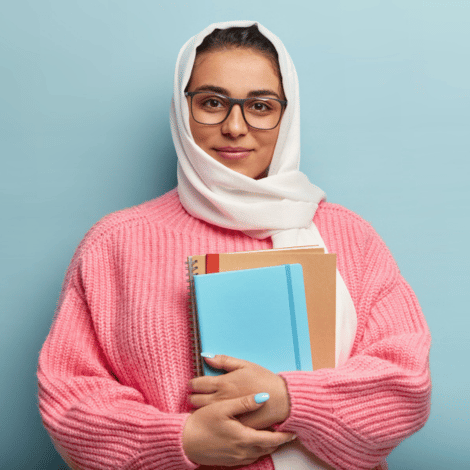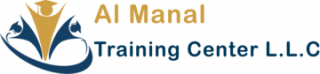What You will Learn
- You will acquire latest skills which assists you to grow in the company
- You will be hired quickly with less interview rounds as you have gained the Microsoft certification badges
- You always be one step ahead with the growing technology in the industry and capable to shine in the competition
Course Format
- Live Tutorials
- Checking the Task
- Material Provided
Duration Course
- Weekly 3-8 Sessions
- 3 Hours of Consultations
- 1.5-2 Hours Classes




Course Content
MCSA Certification 70-740 Course Overview

MCSA Windows Server 2016 Certification 70-740 Training in Abu Dhabi
This course is the first of three required to earn your MCSA: Windows Server 2016. This course will prepare you to take exam 70-740.
Module 1: Installing, upgrading, and migrating servers and workloads
- Introducing Windows Server 2016
- Preparing and installing Nano Server and Server Core
- Preparing for upgrades and migrations
- Migrating server roles and workloads
- Windows Server activation models
Module 2: Configuring local storage
- Managing disks in Windows Server 2016
- Managing volumes in Windows Server 2016
Module 3: Implementing enterprise storage solutions
- Overview of direct-attached storage, network-attached storage, and storage area networks
- Comparing Fibre Channel, iSCSI, and FCoE
- Understanding iSNS, data centre bridging, and MPIO
- Configuring sharing in Windows Server 2016
Module 4: Implementing Storage Spaces and Data Deduplication
- Implementing Storage Spaces
- Managing Storage Spaces
- Implementing Data Deduplication
Module 5: Installing and configuring Hyper-V and virtual machines
- Overview of Hyper-V
- Installing Hyper-V
- Configuring storage on Hyper-V host servers
- Configuring networking on Hyper-V host servers
- Configuring Hyper-V virtual machines
- Managing Hyper-V virtual machines
Module 6: Deploying and managing Windows Server and Hyper-V containers
- Overview of containers in Windows Server 2016
- Deploying Windows Server and Hyper-V containers
- Installing, configuring, and managing containers
Module 7: Overview of high availability and disaster recovery
- Defining levels of availability
- Planning high availability and disaster recovery solutions with Hyper-V virtual machines
- Backing up and restoring the Windows Server 2016 operating system and data by using Windows Server B
- High availability with fail-over clustering in Windows Server 2016
Module 8: Implementing and managing fail-over clustering
- Planning a fail-over cluster
- Creating and configuring a new fail-over cluster
- Maintaining a fail-over cluster
- Troubleshooting a fail-over cluster
- Implementing site high availability with stretch clustering
Module 9: Implementing fail-over clustering for Hyper-V virtual machines
- Overview of integrating Hyper-V in Windows Server 2016 with fail-over clustering
- Implementing and maintaining Hyper-V virtual machines on fail-over clusters
- Key features for virtual machines in a clustered environment
Module 10: Implementing Network Load Balancing
- Overview of NLB clusters
- Configuring an NLB cluster
- Planning an NLB implementation
Module 11: Creating and managing deployment images
- Introduction to deployment images
- Creating and managing deployment images by using MDT
- Virtual machine environments for different workloads
Module 12: Managing, monitoring, and maintaining virtual machine installations
- WSUS overview and deployment options
- Update management process with WSUS
- Overview of Power Shell DSC
- Overview of Windows Server 2016 monitoring tools
- Using Performance Monitor
- Monitoring Event Logs

Labs
[*] Installing and configuring Nano Server [list]
- Implementing Nano Server
- Completing post-installation tasks on the Nano Server
- Performing remote management
[*] Managing disks and volumes in Windows Server 2016
- Creating and Managing virtual hard disks by using Windows Power Shell
- Converting virtual hard disks from .vhd to .vhdx
- Resizing a volume
[*] Planning and configuring storage technologies and components
- Planning storage requirements
- Configuring iSCSI storage
- Configuring and managing the share infrastructure
[*] Implementing Storage Spaces
- Creating a storage space
- Enabling and configuring storage tiering
[*] Implementing Data Deduplication
- Installing Data Deduplication
- Configuring Data Deduplication
[*] Installing and configuring Hyper-V
- Installing the Hyper-V server role
- Configuring Hyper-V settings
- Creating and configuring a virtual machine
- Managing a virtual machine by using Power Shell Direct
[*] Installing and configuring containers
- Using Windows Power Shell
- Using Docker
[*] Planning and implementing a high availability and disaster recovery solution
- Determining the appropriate high availability and disaster recovery solution
- Implementing storage migration
- Implementing Hyper-V Replica
[*] Implementing a fail-over cluster
- Creating a fail-over cluster
- Verifying quorum settings and adding a node
[*] Managing a fail-over cluster
- Evicting a node and verifying quorum settings
- Changing the quorum from Disk Witness to File Share Witness, and defining node voting
- Adding and removing disks from the cluster
[*] Implementing fail-over clustering with Hyper-V
- Configuring a fail-over cluster for Hyper-V
- Configuring a highly available virtual machine
[*] Implementing an NLB cluster
- Configuring and managing the NLB cluster
- Validating high availability for the NLB cluster
[*] Using MDT to deploy Windows Server 2016
- Installing and configuring MDT
- Creating and deploying an image
[*] Implementing WSUS and deploying updates
- Implementing WSUS
- Configuring update settings
- Approving and deploying an update by using WSUS
[*] Monitoring and troubleshooting Windows Server 2016
- Establishing a performance baseline
- Identifying the source of a performance problem
- Viewing and configuring centralized event logs
FAQ’s
Contact our sales executive they can help you with the course fee, and discount offers.
18 Years and above, Basic Level of English Language understanding

Course Instructor
Ar Mahalakshmi V
Head of Training and Development in MCSA Certification 70-740
Qualifications:
- Master’s Degree in Architecture (M.Arch)
- Bachelor’s Degree in Architecture (B.Arch)
Certifications:
- Autodesk Revit Architecture
- Autodesk MCSA Certification 70-740
Students Pass Rate
Years Of Experience
To help you choose the right course, you need to book a consultation
The Al Manal Training Center in Abu Dhabi will undoubtedly help you become an expert in MCSA Certification 70-740as soon as possible. But we also offer an extensive range of courses to help you climb the stairs to success.
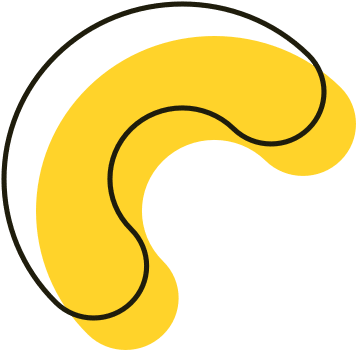
Get a Consultation
Don’t just take our word for it