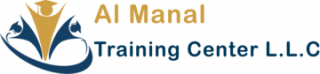4000+
Students
Professional Trainers, Practical Insights
Flexible Class Schedules, Individual Support
4.8/5.0 Rated
On Google
Why Our Interior Design Program is the Right Choice?
Our interior design courses in Abu Dhabi focus on both creative expression and technical precision. You’ll learn space planning, color theory, lighting, and digital design tools, preparing you to work in residential, commercial, and hospitality design projects.
This program is ideal for aspiring designers, architects, students, and professionals who wish to strengthen their creative portfolio. Each interior design course in the UAE can be structured for beginners as well as those seeking to upgrade their skills.
01. Course Format
- Flexible timings for busy learners.
- One-to-one support sessions.
- Practical projects and design tasks.
02. Course Duration
- 3 to 8 sessions per week.
- 1.5 to 2-hour class timings.
- Extra consultation and guided assignments
Interior Design Courses in Abu Dhabi with Al Manal Training Center

Supporting Your Interior Design Learning in Abu Dhabi
- Learn from experienced instructors with real-world industry experience.
- Develop practical interior design skills for residential, commercial, and hospitality projects.
- Access course materials anytime on mobile or desktop for flexible and convenient learning.
Expand Your Interior Design Skills
Our interior design courses in Abu Dhabi help learners gain confidence in space planning, decor, and 3D visualization. Develop practical skills for residential, commercial, and professional projects through interactive lessons and expert guidance.
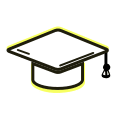
Space Planning and Layouts
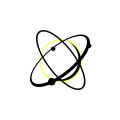
Color, Materials, and Finishes
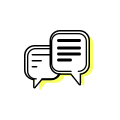
Lighting and Ambience
Understand lighting techniques and design strategies to enhance mood, functionality, and atmosphere in different spaces.

Practical Design Projects
Course Content
01. Interior Design Course Details
Overview
Professional Interior Design – It is one of the signature courses with theory and practical modules, covering the full range of the Interior Design Spectrum right from preparing you to think like a designer. Create awesome designs, industry standard drawings, 3D models, renders and complete design proposal presentation.
Requirements
- Basic computer knowledge
- Keen interest in learning Interior Design
- Software covered to be installed in the laptop
Course Duration: 40 to 50 Hours
- Table Completion
- Form / Note Completion
- Labelling a Diagram or a Map
- Sentence Completion
- Short Answer Questions
- Multiple-Choice Questions
- Matching Questions
02. AutoCAD 2D
Introduction to CAD and Drawings
- Introduction to Computer aided Design
- Sample drawings and discussions
User Interface and model space
- Creating a new drawing file
- Understanding the user interface
- Setting up the units
- Understanding the scale of drawing and plotting
- Introduction to Layouts
Setting up your AutoCAD
- Explore all the options under option menu
- Setting up your display options
- Setting up your open, save, plot, publish options
- Exploring the modelling, drafting, and selection options
- Customise your entire workspace as per your convenience
- The optimistic approach tested by practising officials
Getting started with the drawing
- Drawing Lines, circles, arcs
- Drawing polylines, polygons
- Creating hatches
Modifying the objects
- Basic modifying tools
- Move, copy, rotate, array
- Mirror, trim, extend, fillet, offset
- Scale, stretch, explode
Setting and working with Layers
- Introduction to Layers
- Adding a new layer
- Changing the attributes and setting up
- Adding objects to layers
- Changing the layers of objects
- Hiding and unhiding a specific layer
- Isolate a specific layer
Understanding the properties dialog box
- Opening the properties
- Changing the layer, colour, lineweight, linetype etc.,
- Other properties
- Selection specific properties
- Filter selection and change the properties for elements
Working with AutoCAD Layouts
- Creating a new layout
- Modifying a layout
- Setting up a layout as per the printing requirements
- Drawing a View Port
- Setting up the drawing within the layout’s viewport
- Specifying the scale of drawing in the paper space
Printing the drawings
- Page setup, Setting print area
- Specifying the plot style
- Printing to PDF
- Plotting to scale
- Fitting to paper and centre the plot
- Inserting page format for the layouts and model space
- Paper Setup, Setting margins, Print Preview, Print
Creating the Interior design 2D Drawings
- Introduction on drawings and understanding them
- How to read the drawings
- Preparing Industry standard drawings
- Space Plan
- Working plan
- Ceiling plan
- Electrical Drawing
- Lighting layout
- Elevations
- Sections
- Furniture detailing
03. Google SketchUp
Introduction and User Interface
- Introduction on 3D Modelling
- Understanding the workspace, Origin and Axes
- Navigating within the workspace (Pan, Zoom and Orbit)
- Managing the viewport and stylizing the work
- Selection options
- Toolbars
Setting up the work space
- Making your workspace work
- An optimised approach
- Introducing to the Layers
- Setting up the units to work on
Basic Tools
- Working with all drawing tools
- Understanding the Components of a 3D Object
- Using the modifying tools
- Using the editing tools
- Making group and Making Components
- Applying materials
Practice on Modelling
- Modelling a small project in 3D
- Looking for 3D components online
- Placing components
- Applying the materials
- Creating custom materials
SketchUp Warehouse
- Downloading the models
- Editing the models
- Scaling the components
Project 01
- Discussing the design brief
- Working on the project
- Object placement by locking to axis and reference points
- Extracting 2D Plans and Elevations,
- Exporting 3D plan
- Working with the sections
- Setting up the scenes
Modelling Structures
- Modelling the individual structural components as per your field of design.
- For e.g., in case of architects or building designers, Floors, Walls / Store fronts, Doorways, Window frames, Stairs, columns, Railings etc.,
Modelling Details
- Modelling the details required in the proposed design as per your field of design.
- For e.g., in case of architects, Tables, counters, rugs, frames, lights, door, windows, accessories etc.,
04. V-Ray for SketchUp
Material Editing
- Understanding the V-Ray Asset editor
- Starting with the categories of materials
- Understanding the buttons and their functions
- Understanding the preset Library
- Working with the preview swatches
- Tagging the asset to a material
- Working with the colour picker
Understanding the lights for Rendering
- Understanding the Lights
- Lighting with the shades
- Directional Lights
- Ambient Lights
- General Lights
- Accent lights
- Light settings dialog box
- Making test renders
- Analysing the test renders and framing the changes required
Rendering the model
- Camera Positioning
- Setting up the rendering scenes
- Fixing the lightings
- Editing the materials
- V-Ray Material Effects
- Understanding the V-Ray Frame buttons
- Rendering settings
- Rendering and saving the images
05. Layout
Setting up the project for presentation
- Setting up the scenes for each components in the presentation
- 2D Plans, Elevations and Sections
- 3D Plans and 3D sections
Setting up the Layout for presentation
- Setting up the template for presentation sheets
- Select Title blocks
- Setting up the paper space
- Understanding the layout workspace
- Setting up the document
- Creating the sheets
- Adding the Cover Page
Creating the final presentation using the Layouts
- Preparing the views
- Sending them to the layouts and positioning them.
- Using the scenes created
- Scaling the objects renderings
- Adding dimensions
- Updating the model references
- Applying styles in the layouts
- Setting up the Title Block
- Presentation tips
Course Instructors
Ms Saman Shoaib
Senior Instructor of Architecture, Interior Design & 3D Visualization
Ms Saman Shoaib holds a Bachelor’s and Master’s degree in Architecture and has over 10 years of professional experience in Architecture, Interior Design, and 3D Visualization. She has made great contributions to a wide range of international and UAE-based projects, providing students with practical insight into real-world design challenges.
Her extensive background covers both concept development and execution, offering learners a rich understanding of how design principles are applied across diverse spaces. Ms Saman also incorporates her professional expertise into teaching, ensuring students develop skills relevant to current industry standards.
She is highly skilled in industry-leading software, including AutoCAD, 3ds Max, SketchUp, Photoshop, V-Ray, Lumion, Illustrator, and Graphic Design tools, helping students gain competence in essential digital platforms used in modern design practices.
Experience with softwares:
- Auto Cad 12years
- 3dsMax 12years
- Sketchup 12years
- Photoshop 12year
- Vray and lumion 10 years
- Graphic design 10 years
- Illustrator 10 years
Develop Confidence and Presence with Interior Design in Abu Dhabi
Find a Tutor
Access flexible learning options on mobile and desktop for convenient study anytime.
Book Lesson
Learn space planning, color theory, and furniture layout for residential and commercial projects.
Start Learning
Develop design presentations, mood boards, and 3D renderings through hands-on exercises and practical assignments.
Don’t just take our word for it



Frequently Asked Questions
What does an interior design course in Abu Dhabi include?
Who can enroll in interior design courses in Abu Dhabi?
What makes interior design courses in the UAE Popular?
Why choose interior design training in Abu Dhabi at Al Manal Training Center?
How long does the course usually take?
What skills will I gain after completion?
Do I need previous design experience?
Is certification provided upon completion?
What software is taught during the course?
Are classes offered online or on-site?
Is this course suitable for working professionals?
Can students work on real projects?
What career opportunities are available after graduation?
Is the course useful for entrepreneurs?
How do you support students during the course?
What type of projects will I complete?
How can I balance classes with other commitments?
Is this course recognized in the UAE?
Kickstart Your Interior Design
Learning Today!
Enroll in interior design courses at Al Manal Training Center or explore other programs, such as IELTS classes in Abu Dhabi, designed to support your academic and professional goals.