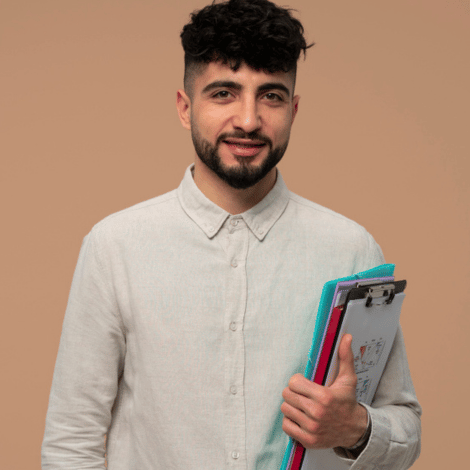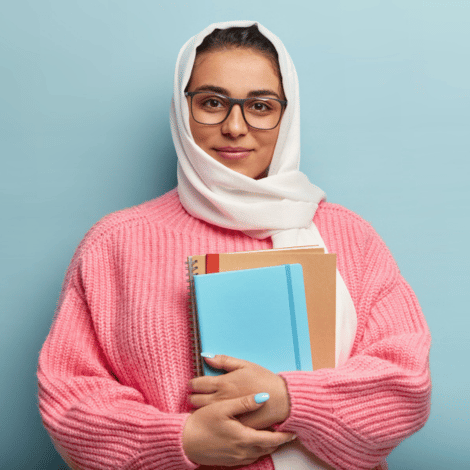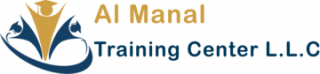What You will Learn
- This course certification indicates that a student is an expert in a related subject matter.
- Your value in the market increases
- Students will be able to improve their efficiency in projects
Course Format
- Live Tutorials
- Checking the Task
- Material Provided
Duration Course
- Weekly 3-8 Sessions
- 3 Hours of Consultations
- 1.5-2 Hours Classes




Course Content
MCSA Certification 70-741 Course Overview

Labs
- Planning an IPv4 network
- Implementing and troubleshooting an IPv4 network
- Verifying the IPv4 communication
- Troubleshooting IPv4
- Implementing DHCP
- Planning the DHCP server implementation
- Implementing the DHCP configuration
- Validating the DHCP implementation
- Configuring and evaluating IPv6 transition technologies
- Reviewing the default IPv6 configuration
- Implementing DHCPv6
- Configuring network integration by using ISATAP
- Configuring native IPv6 connectivity
- Configuring 6to4 connectivity
- Planning and implementing name resolution by using DNS
- Integrating DNS with AD DS
- Configuring advanced DNS settings
- Configuring DNS policies
- Validating the DNS implementation
- Troubleshooting DNS
- Implementing IPAM
- Installing the IPAM Server feature
- Provisioning the IPAM Server
- Managing IP address spaces by using IPAM
- Implementing Web Application Proxy
- Implementing Direct Access by using the Getting Started Wizard
- Verifying readiness for a Direct Access deployment
- Configuring Direct Access
- Validating the Direct Access deployment
- Deploying an advanced Direct Access solution
- Preparing the environment for Direct Access
- Implementing the advanced Direct Access infrastructure
- Validating the Direct Access deployment
- Implementing a VPN
- Implementing a VPN
- Validating the VPN deployment
- Troubleshooting VPN access
- Implementing DFS for branch offices
- Implementing Branch Cache
- Configuring advanced Hyper-V networking features
- Creating and using Hyper-V virtual switches
- Configuring and using the advanced features of a virtual switch
- Deploying Network Controller
- Preparing to deploy Network Controller
- Deploying Network Controller

MCSA Networking with Windows Server 2016 Certification Course in Abu Dhabi
This course prepares you to take exam 70-741 which is the second exam required for the MCSA: Windows Server 2016 certification.
Module 1: Planning and implementing an IPv4 network
- Planning IPv4 addressing
- Configuring an IPv4 host
- Managing and troubleshooting IPv4 network connectivity
Module 2: Implementing DHCP
- Overview of the DHCP server role
- Deploying DHCP
- Managing and troubleshooting DHCP
Module 3: Implementing IPv6
- Overview of IPv6 addressing
- Configuring an IPv6 host
- Implementing IPv6 and IPv4 coexistence
- Transitioning from IPv4 to IPv6
Module 4: Implementing DNS
- Implementing DNS servers
- Configuring zones in DNS
- Configuring name resolution between DNS zones
- Configuring DNS integration with Active Directory Domain Services (AD DS)
- Configuring advanced DNS settings
Module 5: Implementing and managing IPAM
- IPAM overview
- Deploying IPAM
- Managing IP address spaces by using IPAM
Module 6: Remote access in Windows Server 2016
- Remote access overview
- Implementing Web Application Proxy
Module 7: Implementing Direct Access
- Overview of Direct Access
- Implementing Direct Access by using the Getting Started Wizard
- Implementing and managing an advanced Direct Access infrastructure
Module 8: Implementing VPNs
- Planning VPNs
- Implementing VPNs
Module 9: Implementing networking for branch offices
- Networking features and considerations for branch offices
- Implementing Distributed File System (DFS) for branch offices
- Implementing Branch Cache for branch offices
Module 10: Configuring advanced networking features
- Overview of high performance networking features
- Configuring advanced Hyper-V networking features
Module 11: Implementing software defined networking
- Overview of software defined networking
- Implementing network virtualization
- Implementing Network Controller
FAQ’s
Contact our sales executive they can help you with the course fee, and discount offers.
18 Years and above, Basic Level of English Language understanding

Course Instructor
Ar Mahalakshmi V
Head of Training and Development in AutoCAD 2D & 3D
Qualifications:
- Master’s Degree in Architecture (M.Arch)
- Bachelor’s Degree in Architecture (B.Arch)
Certifications:
- Autodesk Revit Architecture
- Autodesk 3Ds Max
Students Pass Rate
Years Of Experience
To help you choose the right course, you need to book a consultation
The Al Manal Training Center in Abu Dhabi will undoubtedly help you become an expert in MCSA Certification 70-741 as soon as possible. But we also offer an extensive range of courses to help you climb the stairs to success.
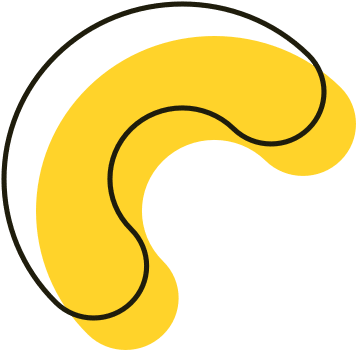
Get a Consultation
Don’t just take our word for it