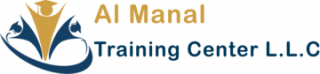Experienced trainers with practical teaching methods
Flexible schedules and personalized support
Updated resources and hands-on exercises
Consistent learning progress and student success
Why Choose Excel Training at Our Center in Abu Dhabi?
● Our Excel training in Abu Dhabi is designed to help learners master essential and advanced spreadsheet skills for academic, business, and professional use.
● The course focuses on real-world applications, including data analysis, reporting, and automation, giving you the tools to work smarter and more efficiently.
● Our advanced Excel training in Abu Dhabi is especially beneficial for individuals in finance, business management, administration, and data-driven roles who want to strengthen their career prospects.
Course Format
- Flexible Class Timings
- One-on-One Support Available
- Practical Sessions with Real Business Scenarios
Course Duration
- 3 to 8 sessions weekly
- 5 to 2 hours per class
- 3 hours of consultation and guided practice
MS Excel Training in Abu Dhabi with Al Manal Training Center
Master Microsoft Excel with expert instructors at Al Manal Training Center in Abu Dhabi. Our courses cover formulas, functions, data analysis, charts, pivot tables, and reporting, suitable for beginners, intermediate users, advanced learners, and professionals preparing for certification. With hands-on exercises, real-world examples, and interactive lessons, you’ll gain confidence in using Excel for business, finance, and administrative tasks. Start your MS Excel learning journey today with flexible classes designed to fit your schedule and professional goals.
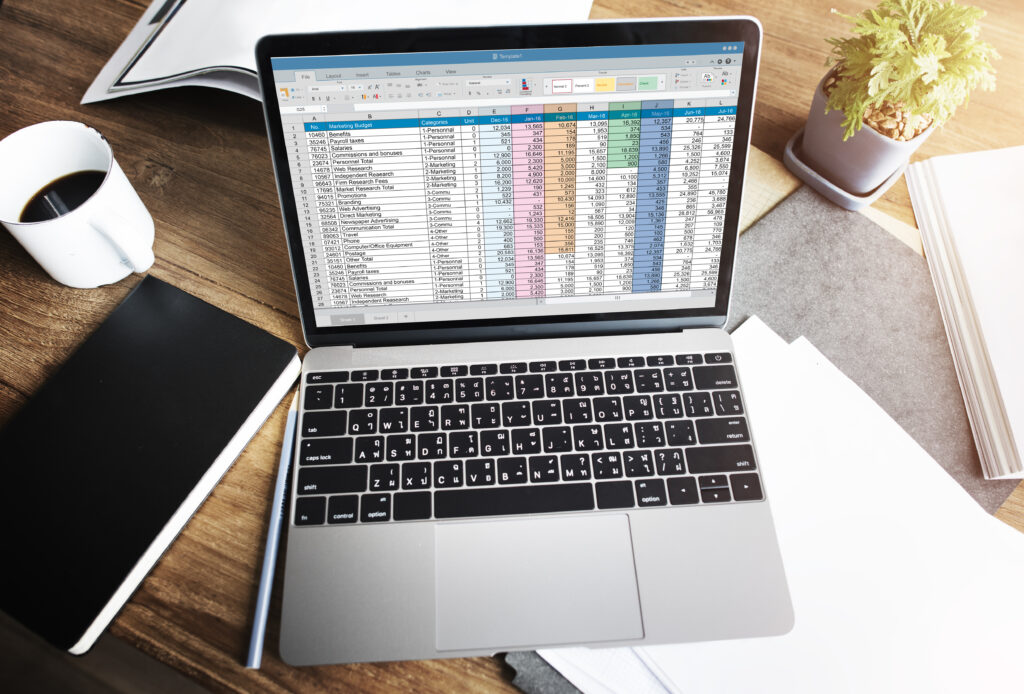
Supporting Your MS Excel Learning in Abu Dhabi
Build confidence in using Excel for data entry, analysis, and reporting with interactive lessons and expert guidance.
- Develop practical Excel skills for work, finance, and business tasks.
- Learn from experienced instructors with real-world Excel application knowledge.
- Access course materials and exercises anytime on mobile or desktop for convenient and flexible learning.
Expand Your Excel Skills
Our MS Excel courses in Abu Dhabi help learners gain confidence in data entry, analysis, formulas, and reporting. Develop practical Excel skills for personal, academic, and professional tasks through interactive lessons and expert guidance.
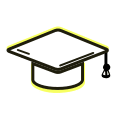
Practical Data Handling
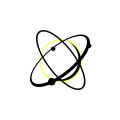
Formulas and Functions
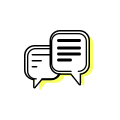
Data Analysis and Visualization

Advanced Tools and Techniques
Course Content
Course Description
Course Description:
This course provides a foundational understanding of Microsoft Excel, enabling participants to effectively manage, analyze, and visualize data. Designed for beginners, this hands-on course covers essential functions and features to boost productivity and confidence in using Excel for personal and professional tasks.
Course Outline
Introduction to Excel
- Overview of Excel interface
- Understanding the Ribbon, Workbook, and Worksheet
- Navigating worksheets and workbooks
- Creating and saving a new workbook
- Basic Excel terminology (cell, range, formula, etc.)
Entering and Formatting Data
- Entering text, numbers, and dates
- Basic data formatting (font, color, alignment)
- Using the Format Painter
- Sorting and filtering data
- Introduction to data validation
Working with Formulas and Functions
- Understanding formulas (syntax and operators)
- Using basic arithmetic operations
- Relative vs. absolute references
- Common formulas: SUM, AVERAGE, MIN, MAX
Functions in Excel
- Introduction to functions
- Using built-in functions (IF, COUNTIF, VLOOKUP)
- Nesting functions
- Error handling with functions (IFERROR)
Data Visualization
- Introduction to data visualization
- Creating different types of charts (bar, line, pie)
- Customizing chart elements (titles, labels, colors)
- Using Sparklines for quick data visualization
Conditional Formatting
- Introduction to conditional formatting
- Highlighting cells based on rules
- Using data bars, color scales, and icon sets
- Practical examples of conditional formatting
Advanced Features and Final Project
- Introduction to PivotTables
- Creating and modifying PivotTables
- Using slicers and filters with PivotTables
- Basic introduction to Excel’s data analysis tools (What-If Analysis, Goal Seek)
Final Project and Review
- Overview of the final project: Create a comprehensive Excel workbook with data entry, formulas, charts, and PivotTables
- Review key concepts covered in the course
- Q&A session
- Course evaluation and feedback
Learning Outcomes
Learning Outcomes:
By the end of this course, participants will be able to:
- Navigate and utilize Excel’s interface effectively.
- Enter, format, and manage data in Excel worksheets.
- Create and apply basic formulas and functions.
- Visualize data using charts and conditional formatting.
- Utilize PivotTables for data analysis.
Teaching Methodology:
- Interactive lectures
- Hands-on practice with real-world examples
- Group activities and discussions
- Final project to apply learned skills
Course Instructors
Ar Mahalakshmi V
Head of Training and Development in MS Excel
Qualifications:
- Master’s Degree in Architecture (M.Arch)
- Bachelor’s Degree in Architecture (B.Arch)
Certifications:
- Autodesk Revit Architecture
- Autodesk 3Ds Max

Build Your Future with Excel Expertise
At Al Manal Training Center, our advanced Excel training in Abu Dhabi equips you with the skills to organize data, analyze trends, and create professional reports.
Master practical Excel functions for work, business, and professional projects
Develop proficiency in formulas, charts, PivotTables, and data visualization through hands-on exercises
Access flexible learning options on mobile and desktop for convenient study anytime
Don’t just take our word for it



All Your Questions Answered!
What is an MS Excel course?
Who should learn Microsoft Excel?
What are the benefits of learning Excel?
Is Excel still important in today’s workplace?
What skills can I expect to gain from an Excel course?
Can Excel skills improve job opportunities?
Who is eligible to enroll in Excel courses in Abu Dhabi?
Are your Excel courses suitable for beginners?
Is personalized support available during the course?
Is an Excel course beneficial for business professionals?
Do you provide advanced Excel training in Abu Dhabi for organizations?
Do you provide a certificate upon completion of the course?
How do I enroll in the Excel course?
How are the classes structured?
Why should I choose Al Manal Training Center for Excel courses in Abu Dhabi?
Start Your Excel Learning Journey Today
Join Al Manal Training Center, one of the trusted training institutes in the region. Contact us today to enroll in our Excel courses or explore additional programs like the IELTS course in Abu Dhabi to expand your academic and career opportunities.