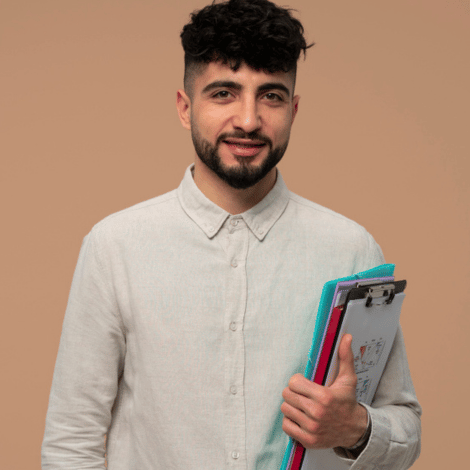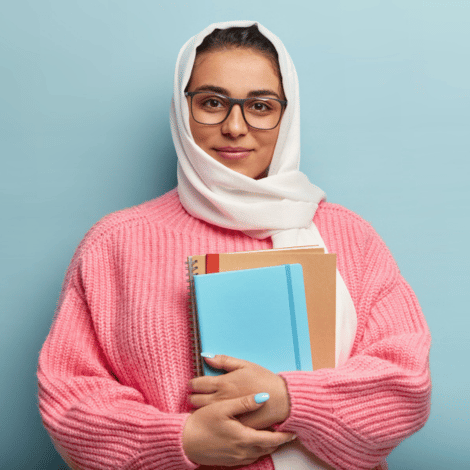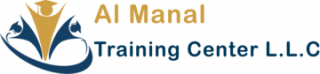What You will Learn
- The Course tours through the Lumion software, the fastest rendering software in the industry with a unique user interface.
- The software offers us a wide variety of components like trees
- people, furniture etc. It uses realistic materials used for artistic renders and walk-through.
Course Format
- Live Tutorials
- Checking the Task
- Material Provided
Duration Course
- Weekly 3-8 Sessions
- 3 Hours of Consultations
- 1.5-2 Hours Classes




Course Content
Lumion Course Overview

Overview:
The Course tours through the Lumion software, the fastest rendering software in the industry with a unique user interface. The software offers us a wide variety of components like trees, people, furniture etc. It uses realistic materials used for artistic renders and walk-through. It produces impressive high quality images and videos in a short time and you can master it with ease and short span of time.
Requirements:
- Basic computer knowledge
- Basic understanding of 3D visualization
- Knowledge of any 3D Modelling software
Course Duration: 10 to 15 Hours
prototype

Getting started with Lumion
- Touring the Interface
- Controlling the camera
- Using the settings window
- Modelling for Lumion
- Additional models
- Importance of materials
- Solving common problems
- Exporting 3D models
- Using the COLLADA format
- Exporting animations
Creating a project in Lumion
- Creating a scene
- Using the nine presets
- Sculpting the terrain
- Creating and using a height map
- Configuring the Editor quality
- Why use layers?
Importing 3d models
- Importing 3D models
- Adding Lumion content
- Placing and reallocating 3D models
- Hotkeys
- Accurate placing
- Updating a 3D model with new geometry
- Replacing 3D models
- Common problems (troubleshooting)
- Locking a 3D model
Applying and creating materials
- Available materials in Lumion
- Adding materials
- Special materials
- Importing materials
- Tweaking imported materials
- The Glass special features
- Creating materials in Lumion
- Using the Standard material
- Creating bump maps
- Working with materials
- Organising and Saving materials
- Copying and pasting materials
- How to solve flickering
Creating Your 3d model space
- The 3D models available and placing content
- Working with multiple objects
- Controlling the models
- Selecting different objects
- Editing models’ properties
- Tweaking the grass
- Scattering elements
Lighting in Lumion
- The Lumion weather system
- Lumion lights
- Interior illumination
- Tweaking spotlights
- Improving lighting
- Best practices with spotlights
- Improving reflections
Creating Realistic Visualisations
- Non-photorealistic Render
- Using NPR visualisations
- Creating NPR using Lumion
- Artistic effects—what is available
- Controlling Lumion’s effects
- Exploring artistic effects
- Creating conceptual visualisations
- The Painting and Watercolour effects
- The Sketch effect
- Creating technical illustrations with the Manga and Cartoon effects
- Correcting perspectives in Lumion
- The Sharpness effect
Animation Techniques
- Lumion animation—a quick overview
- Planning your movie
- Working with cameras
- Creating a camera path
- Composition and how to use it
- Editing clips
- Changing the length of clips
- Camera-filming techniques
- Deleting and controlling multiple clips
- Animating effects and layers
- Using layers to control objects
Advanced Features
- Detailed Import and Output Formats
- Model Library
- High Quality Animated Characters
- 3D Sound Effects
- Material Library
- Environment & Weather
- Scene Editor
- 20 Scene Layers
- Movie Editor
- Animation
- Movie Effects and Special Effects
FAQ’s
Contact our sales executive they can help you with the course fee, and discount offers.
18 Years and above, Basic Level of English Language understanding
Course Instructors
Ms Saman Shoaib
Senior Instructor of Architecture, Interior Design & 3D Visualization
Ms Saman Shoaib holds a Bachelor’s and Master’s degree in Architecture and has over 10 years of professional experience in Architecture, Interior Design, and 3D Visualization. She has made great contributions to a wide range of international and UAE-based projects, providing students with practical insight into real-world design challenges.
Her extensive background covers both concept development and execution, offering learners a rich understanding of how design principles are applied across diverse spaces. Ms Saman also incorporates her professional expertise into teaching, ensuring students develop skills relevant to current industry standards.
She is highly skilled in industry-leading software, including AutoCAD, 3ds Max, SketchUp, Photoshop, V-Ray, Lumion, Illustrator, and Graphic Design tools, helping students gain competence in essential digital platforms used in modern design practices.
Experience with softwares:
- Auto Cad 12years
- 3dsMax 12years
- Sketchup 12years
- Photoshop 12year
- Vray and lumion 10 years
- Graphic design 10 years
- Illustrator 10 years

Course Instructor
Ar Mahalakshmi V
Head of Training and Development in AutoCAD 2D & 3D
Qualifications:
- Master’s Degree in Architecture (M.Arch)
- Bachelor’s Degree in Architecture (B.Arch)
Certifications:
- Autodesk Revit Architecture
- Autodesk 3Ds Max
Students Pass Rate
Years Of Experience
To help you choose the right course, you need to book a consultation
The Al Manal Training Center in Abu Dhabi will undoubtedly help you become an expert in Lumion as soon as possible. But we also offer an extensive range of courses to help you climb the stairs to success.
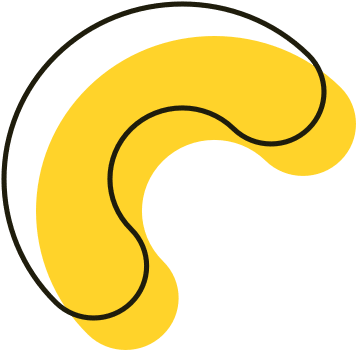
Get a Consultation
Don’t just take our word for it